Using ScreenClassifier (Vision)
Shirates/Vision combines two techniques to identify screens.
- Screen recognition by ScreenClassifier
- Text recognition by AI-OCR
Settings up screen image templates
Put the screen image template under the directory vision/classifiers/ScreenClassifier.
You can register one or more screen image templates in one screen name directory.
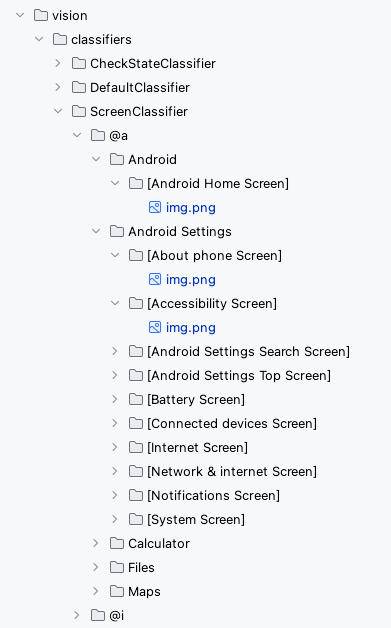
Procedure
- Capture the screen image.
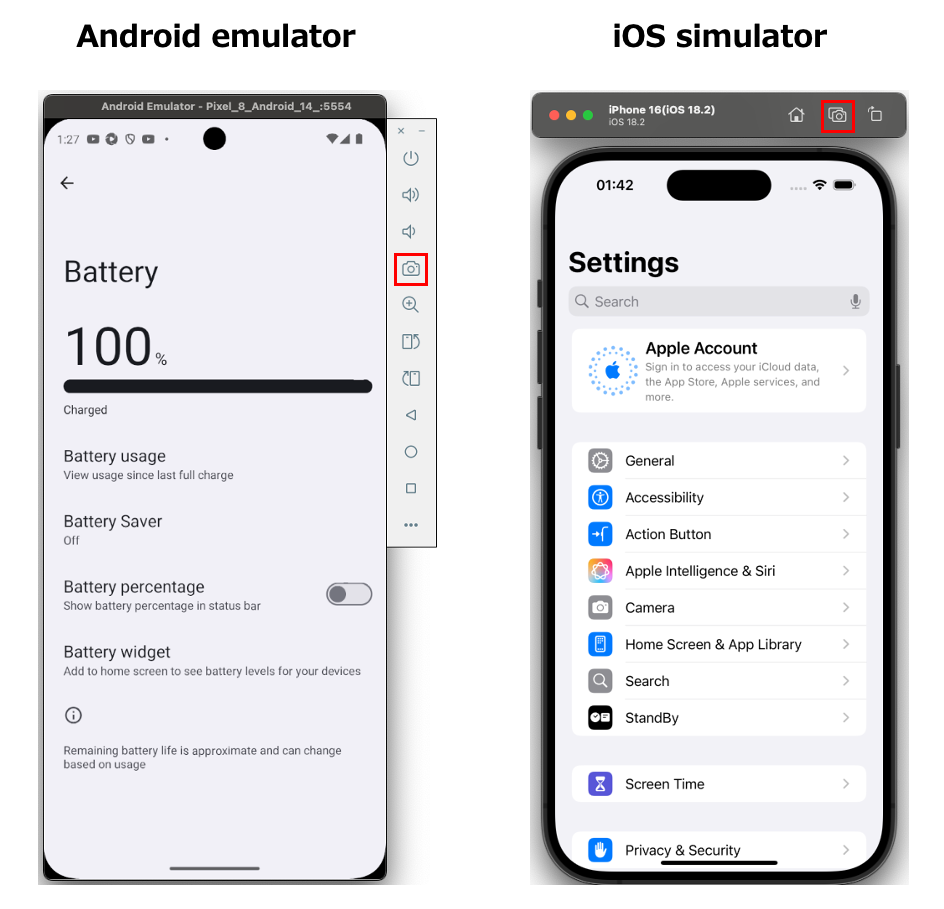
- Create the directory corresponding to the screen name under the directory
ScreenClassifier. Name the directory enclosed in square brackets like[Some Screen].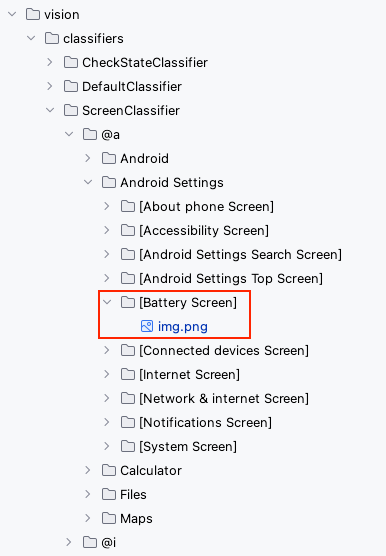
- Paste the screen image on the screen directory. File name is arbitrary. You may leave it as
img.png.
When you want register files for Android and iOS, you should put annotation as follows.
img@a.png
img@i.png
Files with @a for Android and @i for iOS.
Now you can use screenIs function. (See Screen assertion)