DefaultClassifierを使用する (Vision)
Shirates/Vision はusing DefaultClassifierを使用して画像を認識します。
サンプルコード
Classify1.kt
(src/test/kotlin/tutorial/basic/Classify1.kt)
@Test
@Order(10)
fun classify() {
scenario {
case(1) {
condition {
it.screenIs("[Android設定トップ画面]")
}.action {
v1 = it.detect("ネットワークとインターネット")
.leftItem()
s1 = v1.classify()
}.expectation {
s1.thisIs("[ネットワークとインターネットアイコン]", message = "label is $s1")
}
}
case(2) {
action {
s2 = v1.classifyFull()
}.expectation {
s2.thisIs(
"@a_Android設定_Android設定トップ画面_[ネットワークとインターネットアイコン]",
message = "fullLabel is $s2"
)
}
}
}
}
classify()を右クリックしてdebugを選択してテストを実行します。
コンソール出力
146 [00:00:22] 2025/02/19 22:41:37.137 {classify-1} 0 - [info] +278 ! () 145_[144.png]_recognized_text_rectangles.png
2025-02-19 22:41:37.343 java[23542:329672] +[IMKClient subclass]: chose IMKClient_Modern
2025-02-19 22:41:37.343 java[23542:329672] +[IMKInputSession subclass]: chose IMKInputSession_Modern
147 [00:00:22] 2025/02/19 22:41:37.346 {classify-1} 0 - [info] +209 ! () [detect] in 2.212 sec
148 [00:00:22] 2025/02/19 22:41:37.407 {classify-1} 0 - [info] +61 ! () [SegmentContainer] in 0.057 sec
149 [00:00:22] 2025/02/19 22:41:37.423 {classify-1} 0 - [info] +16 ! () [split screenshot into segments] in 0.072 sec
150 [00:00:23] 2025/02/19 22:41:38.140 {classify-1} 0 - [info] +717 ! () [SegmentContainer] in 0.716 sec
151 [00:00:23] 2025/02/19 22:41:38.323 {classify-1} 0 - [info] +183 ! () split screenshot into segments. visionElements:2
152 [00:00:23] 2025/02/19 22:41:38.326 {classify-1} 0 - [info] +3 ! () [rightLeftCore] in 0.976 sec
153 [00:00:23] 2025/02/19 22:41:38.331 {classify-1} 0 - [info] +5 ! () <ネットワークとインターネット>[_左のアイテム].png
154 [00:00:23] 2025/02/19 22:41:38.392 {classify-1} 0 - [info] +61 ! () [ImageClassifier/classifyImage] in 0.057 sec
155 [00:00:23] 2025/02/19 22:41:38.394 {classify-1} 0 - [EXPECTATION] +2 ! () 期待結果
156 [00:00:23] 2025/02/19 22:41:38.396 {classify-1} 0 - [OK] +2 ! (thisIs) label is [ネットワークとインターネットアイコン]
157 [00:00:23] 2025/02/19 22:41:38.398 {classify-2} 0 - [CASE] +2 ! () (2)
158 [00:00:23] 2025/02/19 22:41:38.402 {classify-2} 0 - [ACTION] +4 ! () アクション
159 [00:00:23] 2025/02/19 22:41:38.438 {classify-2} 0 - [info] +36 ! () [ImageClassifier/classifyImage] in 0.035 sec
160 [00:00:23] 2025/02/19 22:41:38.441 {classify-2} 0 - [EXPECTATION] +3 ! () 期待結果
161 [00:00:23] 2025/02/19 22:41:38.442 {classify-2} 0 - [OK] +1 ! (thisIs) fullLabel is @a_Android設定_Android設定トップ画面_[ネットワークとインターネットアイコン]
TestResults
TestResults ディレクトリ(デフォルトは~/Downloads/TestResults)にテスト結果のファイルが出力されます。
fullLabel と label
ディレクトリbuild/vision/classifiers/DefaultClassifier/1/trainingを開きます。
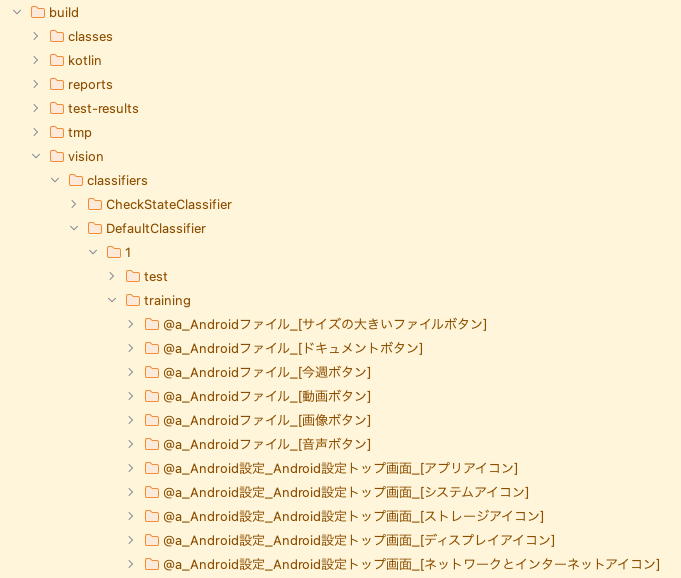
fullLabel はラベルの完全な記述です。
@a_Android設定_Android設定トップ画面_[ネットワークとインターネットアイコン]
label は短い記述です。
[ネットワークとインターネットアイコン]
サンプルコード
ImageIs1.kt
(src/test/kotlin/tutorial/basic/ImageIs1.kt)
@Test
@Order(10)
fun imageIs() {
scenario {
case(1) {
condition {
it.screenIs("[Android設定トップ画面]")
}.action {
v1 = it.detect("ネットワークとインターネット")
.leftItem()
}.expectation {
v1.imageIs("[ネットワークとインターネットアイコン]")
}
}
case(2) {
expectation {
v1.imageFullLabelIs("@a_Android設定_Android設定トップ画面_[ネットワークとインターネットアイコン]")
}
}
}
}
imageIs()を右クリックしdebugを選択してテストを実行します。
コンソール出力
153 [00:00:24] 2025/02/19 22:58:02.598 {imageIs-1} 0 - [EXPECTATION] +4 ! () 期待結果
154 [00:00:24] 2025/02/19 22:58:02.601 {imageIs-1} 0 - [info] +3 ! (imageIs) <ネットワークとインターネット>[_左のアイテム].png
155 [00:00:24] 2025/02/19 22:58:02.663 {imageIs-1} 0 - [info] +62 ! (imageIs) [ImageClassifier/classifyImage] in 0.060 sec
156 [00:00:24] 2025/02/19 22:58:02.665 {imageIs-1} 0 - [info] +2 ! (imageIs) label: [ネットワークとインターネットアイコン]
157 [00:00:24] 2025/02/19 22:58:02.668 {imageIs-1} 0 - [info] +3 ! (imageIs) 156_text_ "", bounds_ [84,880][147,925] width=64, height=46, centerX=116, centerY=903, rect_ [84, 880, 147, 925](w=64, h=46).png
158 [00:00:24] 2025/02/19 22:58:02.671 {imageIs-1} 0 - [OK] +3 ! (imageIs) <ネットワークとインターネット>[:左のアイテム]の画像が"[ネットワークとインターネットアイコン]"であること
159 [00:00:24] 2025/02/19 22:58:02.672 {imageIs-2} 0 - [CASE] +1 ! () (2)
160 [00:00:24] 2025/02/19 22:58:02.676 {imageIs-2} 0 - [EXPECTATION] +4 ! () 期待結果
161 [00:00:24] 2025/02/19 22:58:02.732 {imageIs-2} 0 - [info] +56 ! (imageFullLabelIs) [ImageClassifier/classifyImage] in 0.053 sec
162 [00:00:24] 2025/02/19 22:58:02.734 {imageIs-2} 0 - [info] +2 ! (imageFullLabelIs) fullLabel: @a_Android設定_Android設定トップ画面_[ネットワークとインターネットアイコン]
163 [00:00:24] 2025/02/19 22:58:02.735 {imageIs-2} 0 - [info] +1 ! (imageFullLabelIs) 162_text_ "", bounds_ [84,880][147,925] width=64, height=46, centerX=116, centerY=903, rect_ [84, 880, 147, 925](w=64, h=46).png
164 [00:00:24] 2025/02/19 22:58:02.738 {imageIs-2} 0 - [OK] +3 ! (imageFullLabelIs) <ネットワークとインターネット>[:左のアイテム]の画像フルラベルが@a_Android設定_Android設定トップ画面_[ネットワークとインターネットアイコン]であること
FindImage1.kt
(src/test/kotlin/tutorial/basic/FindImage1.kt)
@Test
@Order(10)
fun findImage() {
scenario {
case(1) {
condition {
it.macro("[Android設定トップ画面]")
}.action {
withScrollDown {
v1 = it.findImage("[ネットワークとインターネットアイコン]")
v2 = it.findImage("[ディスプレイアイコン]")
}
}.expectation {
v1.isFound.thisIsTrue("[ネットワークとインターネットアイコン]が見つかりました。")
v2.isFound.thisIsTrue("[ディスプレイアイコン]が見つかりました。")
}
}
}
}
テストを実行する
- Androidで実行されるように
testrun.global.propertiesのosを設定します (デフォルトはandroidなので単にコメントアウトします)。
## OS --------------------
#os=ios
findImage()を右クリックしdebugを選択してテストを実行します。
コンソール出力
129 [00:00:24] 2025/02/07 02:05:46.080 {findImage-1} 0 - [ACTION] +4575 ! () アクション
130 [00:00:24] 2025/02/07 02:05:46.082 {findImage-1} 0 - [info] +2 ! () Trying to find image with scroll. (label="[ネットワークとインターネットアイコン]")
131 [00:00:24] 2025/02/07 02:05:46.225 {findImage-1} 0 - [info] +143 ! () 130_[0, 0, 1079, 2399](w=1080, h=2400).png
132 [00:00:24] 2025/02/07 02:05:46.574 {findImage-1} 0 - [info] +349 ! () normalized_template_img.png
2025-02-07 02:05:46.780 java[28200:754113] +[IMKClient subclass]: chose IMKClient_Modern
2025-02-07 02:05:46.780 java[28200:754113] +[IMKInputSession subclass]: chose IMKInputSession_Modern
133 [00:00:27] 2025/02/07 02:05:49.540 {findImage-1} 0 - [info] +2966 ! () [findImage] in 3.458 sec
134 [00:00:27] 2025/02/07 02:05:49.541 {findImage-1} 0 - [info] +1 ! () Trying to find image with scroll. (label="[ディスプレイアイコン]")
135 [00:00:27] 2025/02/07 02:05:49.647 {findImage-1} 0 - [info] +106 ! () 134_[0, 0, 1079, 2399](w=1080, h=2400).png
136 [00:00:27] 2025/02/07 02:05:49.751 {findImage-1} 0 - [info] +104 ! () normalized_template_img.png
137 [00:00:30] 2025/02/07 02:05:52.090 {findImage-1} 0 - [info] +2339 ! () findImage("[ディスプレイアイコン]") not found. (distance:0.6129697 > threshold:0.1)
138 [00:00:30] 2025/02/07 02:05:52.092 {findImage-1} 0 - [operate] +2 ! (scrollDown) 下方向へスクロールする
139 [00:00:34] 2025/02/07 02:05:56.306 {findImage-1} 0 - [info] +4214 ! () endOfScroll=false
140 [00:00:34] 2025/02/07 02:05:56.307 {findImage-1} 0 - [info] +1 ! () 139_[0, 0, 1079, 2399](w=1080, h=2400).png
141 [00:00:34] 2025/02/07 02:05:56.385 {findImage-1} 0 - [info] +78 ! () normalized_template_img.png
142 [00:00:37] 2025/02/07 02:05:59.316 {findImage-1} 0 - [info] +2931 ! () [findImage] in 9.775 sec
143 [00:00:37] 2025/02/07 02:05:59.317 {findImage-1} 0 - [EXPECTATION] +1 ! () 期待結果
144 [00:00:37] 2025/02/07 02:05:59.318 {findImage-1} 0 - [OK] +1 ! (thisIsTrue) [ネットワークとインターネットアイコン]が見つかりました。
145 [00:00:37] 2025/02/07 02:05:59.319 {findImage-1} 0 - [OK] +1 ! (thisIsTrue) [ディスプレイアイコン]が見つかりました。