分岐関数 (ifTrue, ifFalse) (Vision)
Kotlinのif-elseステートメントの代わりにこれらの関数を使用することができます。
関数
| 関数 | 説明 |
|---|---|
| ifTrue | trueの場合にコードブロックが実行されます |
| ifFalse | falseの場合にコードブロックが実行されます |
サンプルコード
IfTrueIfFalse1.kt
(src/test/kotlin/tutorial/basic/IfTrueIfFalse1.kt)
@Test
@Order(10)
fun ifTrueIfFalse() {
scenario {
case(1) {
condition {
it.macro("[Android設定トップ画面]")
}.action {
isEmulator
.ifTrue {
it.caption("on emulator")
.tapWithScrollDown("エミュレートされた")
}
.ifElse {
it.caption("on real device")
.tapWithScrollDown("デバイス情報")
}
}.expectation {
isEmulator
.ifTrue {
it.caption("on emulator")
.exist("*エミュレートされたデバイスについて*")
}
.ifElse {
it.caption("on real device")
.exist("デバイス情報")
}
}
}
}
}
@Test
@Order(20)
fun ifTrueIfFalse_withMessage() {
scenario {
case(1) {
condition {
it.macro("[Android設定トップ画面]")
}.action {
isEmulator
.ifTrue("on emulator") {
it.tapWithScrollDown("エミュレートされた")
}
.ifElse("on real device") {
it.tapWithScrollDown("デバイス情報")
}
}.expectation {
isEmulator
.ifTrue("on emulator") {
it.exist("*エミュレートされたデバイスについて*")
}
.ifElse("on real device") {
it.exist("デバイス情報")
}
}
}
}
}
html-report
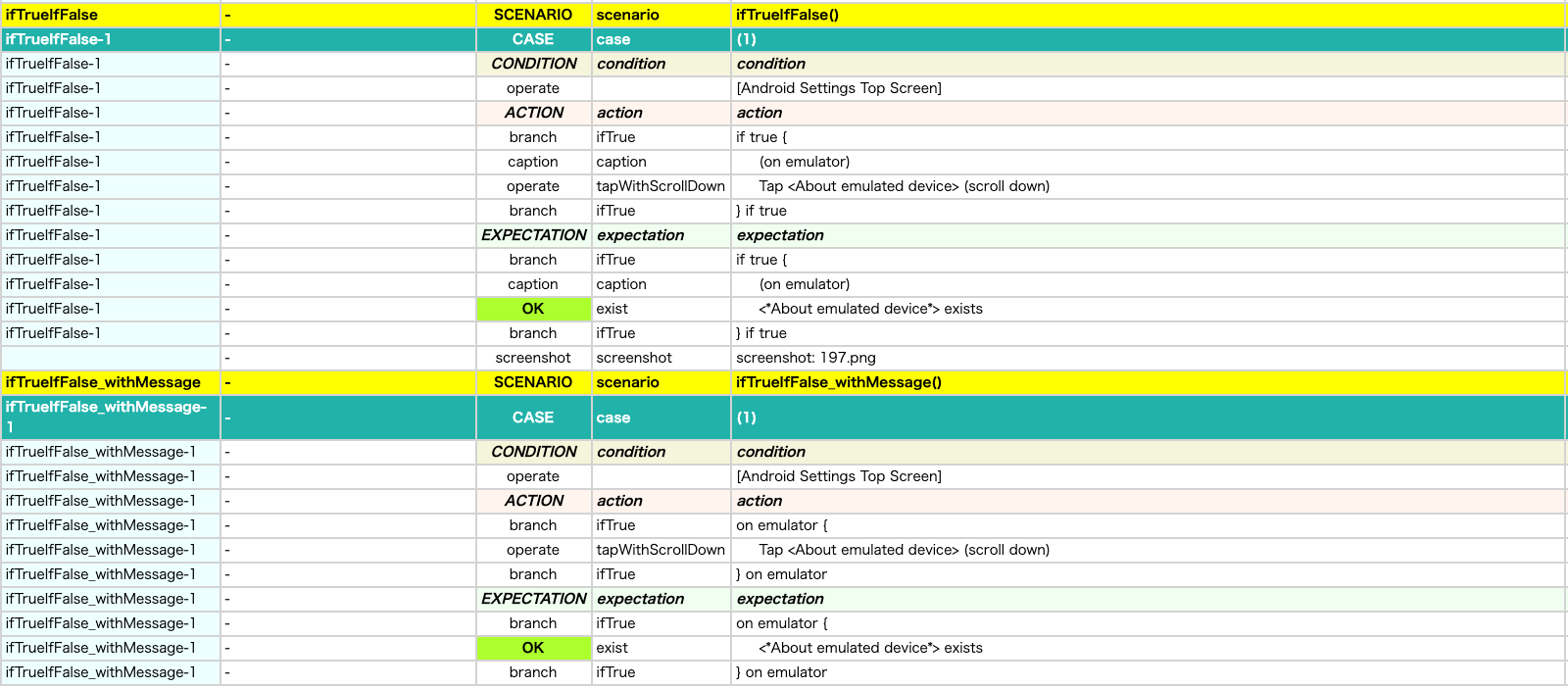
spec-report
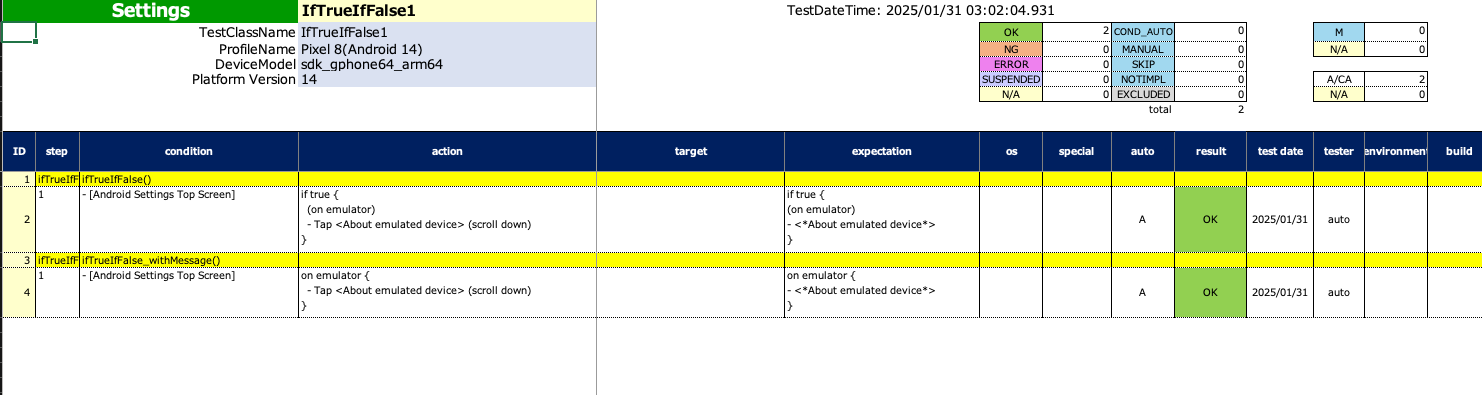
なぜ if-else ステートメントの代わりに分岐関数を使用するのか?
無負荷実行モード(NLR)を実現してテスト仕様書のレポートを取得するためです。 無負荷実行モードでは分岐関数はtrueのブロックとfalseのブロックを両方実行し、実際のテストを実行することなく、テスト仕様を説明するためのログを出力します。 if-elseステートメントの代わりに分岐関数を使用してSpec-Reportを取得できるようにしてください。