Actions on Save (IntelliJ IDEA)
Apply code format on saving file.
Settings recommended
IntelliJ IDEA > Settings(orFile > Settings)Tools > Actions on Save- Check these items on.
- Reformat code
- Optimize imports

- Check these items on.
Editor > Code Style > JSON- Set the item.
- Keep maximum blank lines in code:
1
- Keep maximum blank lines in code:
- Set the item.
Editor > Code Style > properties- Check these items on.
- Keep blank lines
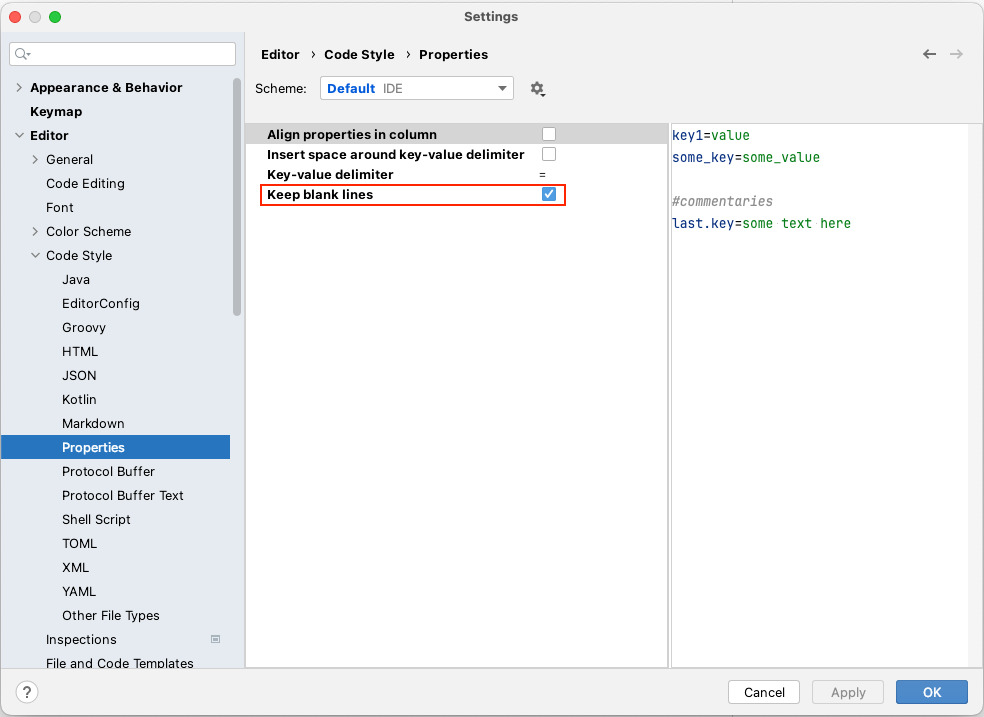
- Keep blank lines
- Check these items on.
- Click
OK.