Using Template Code Generator (Classic)
You can make it easy to create template code file with Template Code Generator.
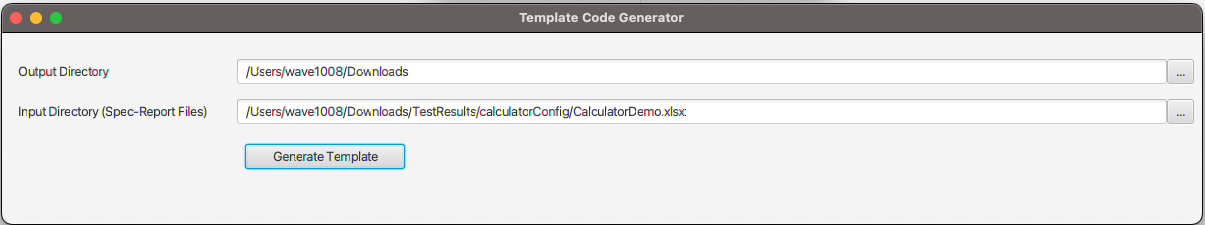
Template Code Generator (Shirates Builder)
Get from GitHub repository. https://github.com/ldi-github/shirates-builder
git clone https://github.com/ldi-github/shirates-builder.git
Launching Template Code Generator
- Open
shirates-builderproject with IntelliJ IDEA. - Run app.
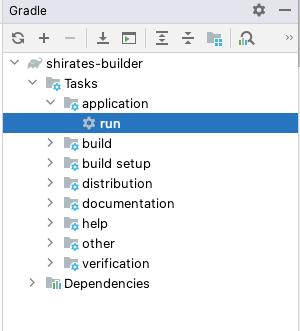
Generating Template Code
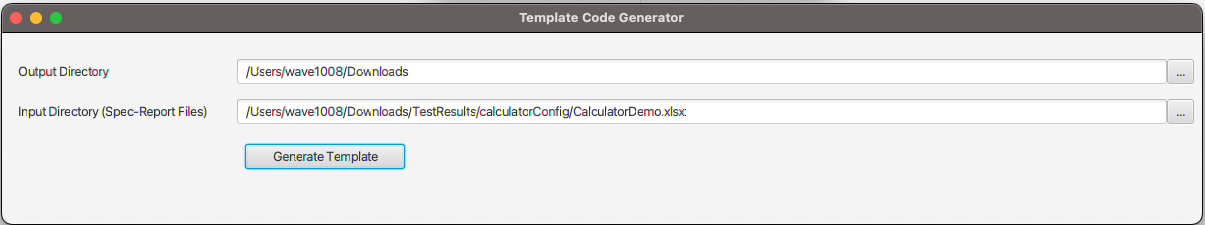
- Set
Output Directoryfield (Drag & Drop is available). - Set
Input Directoryfield (Drag & Drop is available). This directory includes Spec-Report file(s) that describes manual testing.
Spec-Report Example (CalculatorDemo.xlsx)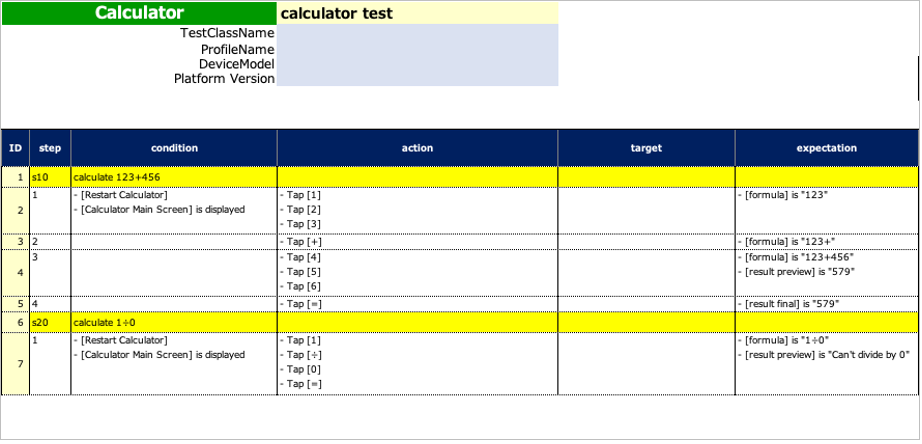
- Click [Generate Template] button.
- You can see the file generated in
Output Directory.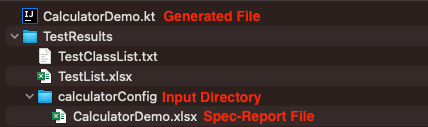
Generated Template Code (Sample)
package generated
import org.junit.jupiter.api.DisplayName
import org.junit.jupiter.api.Test
import shirates.core.configuration.Testrun
import shirates.core.driver.branchextension.*
import shirates.core.driver.commandextension.*
import shirates.core.driver.function.*
import shirates.core.testcode.*
@SheetName("calculator test")
class CalculatorDemo : UITest() {
@Manual
@Test
@DisplayName("calculate 123+456")
fun S1010() {
scenario {
case(1) {
condition {
it.macro("[Restart Calculator]")
.screenIs("[Calculator Main Screen]")
}.action {
it.tap("[1]")
.tap("[2]")
.tap("[3]")
}.expectation {
it.select("[formula]").textIs("123")
}
}
case(2) {
action {
it.tap("[+]")
}.expectation {
it.select("[formula]").textIs("123+")
}
}
case(3) {
action {
it.tap("[4]")
.tap("[5]")
.tap("[6]")
}.expectation {
it.select("[formula]").textIs("123+456")
.select("[result preview]").textIs("579")
}
}
case(4) {
action {
it.tap("[=]")
}.expectation {
it.select("[result final]").textIs("579")
}
}
}
}
@Manual
@Test
@DisplayName("calculate 1÷0")
fun S1020() {
scenario {
case(1) {
condition {
it.macro("[Restart Calculator]")
.screenIs("[Calculator Main Screen]")
}.action {
it.tap("[1]")
.tap("[÷]")
.tap("[0]")
.tap("[=]")
}.expectation {
it.select("[formula]").textIs("1÷0")
.select("[result preview]").textIs("Can't divide by 0")
}
}
}
}
}