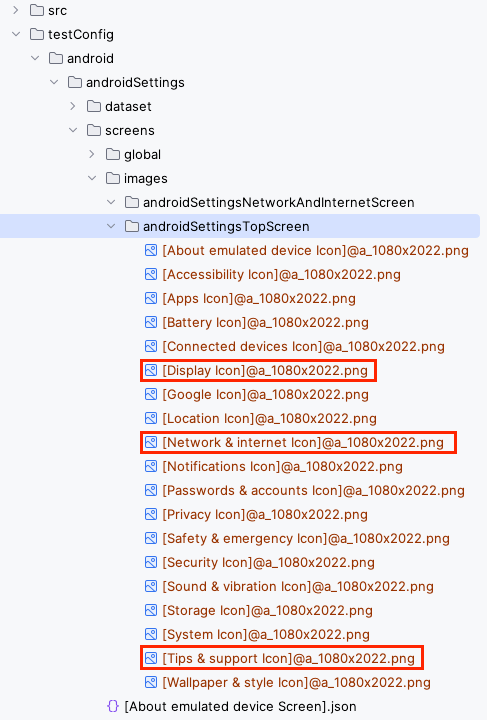findImage (Classic)
You can find an image using these functions.
Selector expression is accepted as argument.
The function returns ImageMatchResult object instead of TestElement.
Functions
| function | description |
|---|---|
| findImage | Finds an image that matches the selector in current screen. |
| findImageWithScrollDown | Finds an image that matches the selector with scrolling down. |
| findImageWithScrollUp | Finds an image that matches the selector with scrolling up. |
| findImageWithScrollRight | Finds an image that matches the selector with scrolling right. |
| findImageWithScrollLeft | Finds an image that matches the selector with scrolling left. |
FindImage1.kt
(kotlin/tutorial/basic/FindImage1.kt)
package tutorial.basic
import org.junit.jupiter.api.Order
import org.junit.jupiter.api.Test
import shirates.core.configuration.Testrun
import shirates.core.driver.commandextension.*
import shirates.core.testcode.UITest
import shirates.helper.ImageSetupHelper
@Testrun("testConfig/android/androidSettings/testrun.properties")
class FindImage1 : UITest() {
@Test
@Order(10)
fun croppingImages() {
scenario {
ImageSetupHelper.setupImageAndroidSettingsTopScreen()
}
}
@Test
@Order(20)
fun findImage() {
scenario {
case(1) {
condition {
it.macro("[Android Settings Top Screen]")
}.action {
withScrollDown {
it.findImage("[Network & internet Icon].png")
it.findImage("[Display Icon].png")
it.findImage("[Tips & support Icon].png")
}
withScrollUp {
it.findImage("[Display Icon].png")
it.findImage("[Network & internet Icon].png")
}
}.expectation {
withScrollDown {
it.existImage("[Network & internet Icon].png")
it.existImage("[Display Icon].png")
it.existImage("[Tips & support Icon].png")
}
withScrollUp {
it.existImage("[Display Icon].png")
it.existImage("[Network & internet Icon].png")
}
}
}
}
}
}
Icons are captured and cropped as image files.
![]()
Image files are copied into testConfig/android/androidSettings/screens/images/androidSettingsTopScreen directory.