text assertion
You can assert the value of text or label or value attribute of the element using these functions.
functions
| function |
|---|
| textIs |
| textIsNot |
| textStartsWith |
| textStartsWithNot |
| textContains |
| textContainsNot |
| textEndsWith |
| textEndsWithNot |
| textMatches |
| textMatchesNot |
| textMatchesDateFormat |
| textIsEmpty |
| textIsNotEmpty |
Note
text attribute is for Android.
label attribute and value attribute are for iOS. value attribute is applied when label attribute is empty.
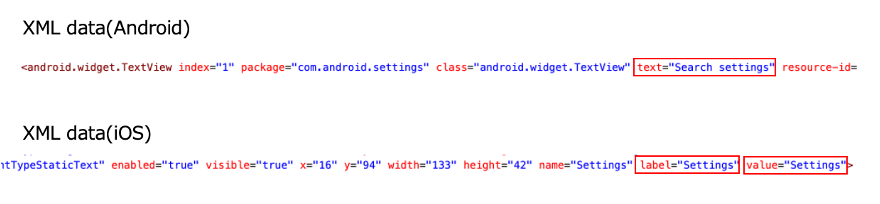
Example
AssertingAttribute1.kt
(kotlin/tutorial/basic/AssertingAttribute1.kt)
@Test
@Order(10)
fun textAssertion_OK() {
scenario {
case(1) {
condition {
it.macro("[Android Settings Top Screen]")
}.action {
it.select("Network & internet", log = true)
}.expectation {
it
.textIs("Network & internet")
.textIsNot("Notifications")
.textStartsWith("Network &")
.textStartsWithNot("Connected")
.textContains("work & int")
.textContainsNot("device")
.textEndsWith("& internet")
.textEndsWithNot("devices")
.textMatches("^Net.*")
.textMatchesNot("^Connected.*")
.textIsNotEmpty()
}
}
case(2) {
action {
it.select("#account_avatar", log = true)
}.expectation {
it.textIsEmpty()
}
}
}
}
@Test
@Order(20)
fun textAssertion_NG() {
scenario {
case(1) {
condition {
it.macro("[Android Settings Top Screen]")
}.action {
it.select("Network & internet", log = true)
}.expectation {
it.textIs("Connected devices")
}
}
}
}
Note
log = true is specified for demonstration. This should not be specified in production code. Default is false.