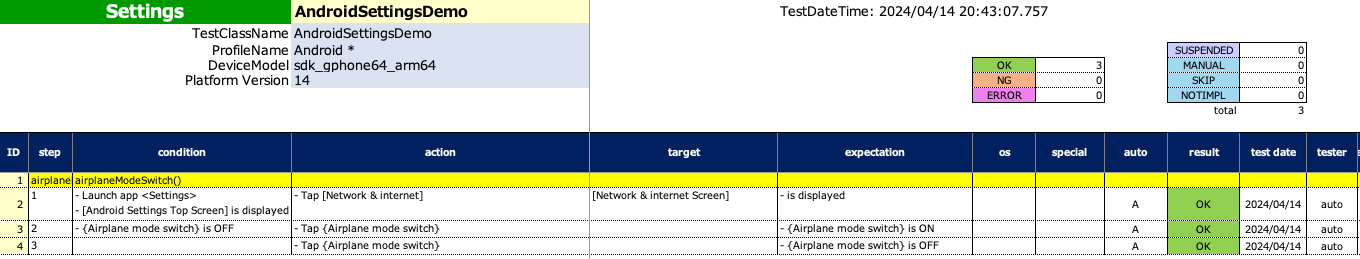Test result files
Shirates outputs test result files at the end of test.
Running sample
- Open
src/test/kotlin/demo/in shirates-core project. - Right click
AndroidSettingsDemoand selectDebugto run.
TestResults directory
Download/TestResults is default output directory. You can change testResults parameter in Parameter file.
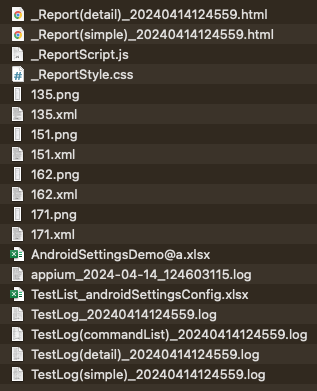
HTML-Report
Overview
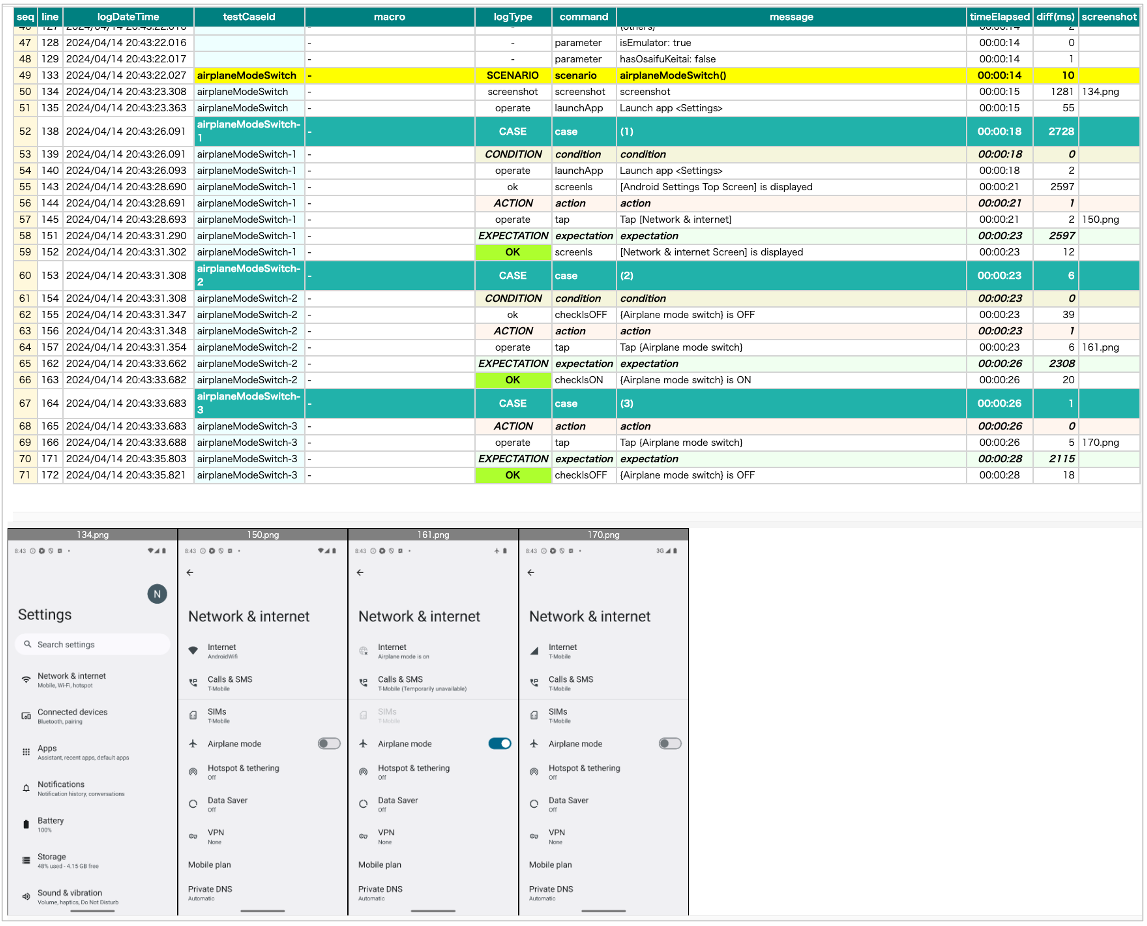
Operations
| Operation | description |
|---|---|
| Click | Focus line and image |
| Double-Click | Show image window |
| space | Show image window |
| shift + Click | Show source xml |
| Up-Arrow | Move to previous line |
| Down-Arrow | Move to next line |
| Right-Arrow | Move to next image |
| Left-Arrow | Move to previous image |
Image window

Operations
| Operation | description |
|---|---|
| Click | Move to next image |
| Right-Click | Move to previous image |
| Esc | Close image window |
| Up-Arrow | Move to previous image |
| Down-Arrow | Move to next image |
| Right-Arrow | Move to next image |
| Left-Arrow | Move to previous image |
Report(simple).html
This is simple report.
.png)
Report(detail).html
This is detail report. Additional “info” logs are output.
.png)
Spec-Report.xlsx
This is test result report in MS-Excel format.