Customizing message
You can customize message using resource file.
- Create
resourcesdirectory undersrc/testdirectory in your project. -
Copy
message.xlsxfrom shirates-core project to you project.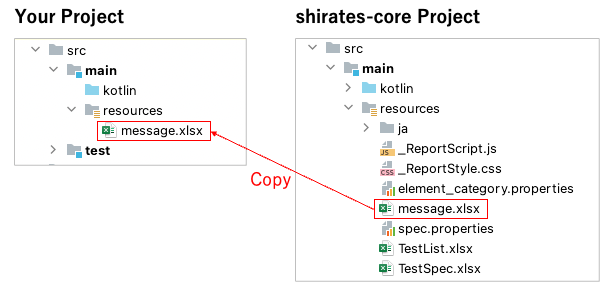
-
Customize
messages.xlsxas you like.
message.xlsx
For example, rewrite message(default) of line of noTestResultFound.
Before
No test result found. Use assertion function in expectation block.
After
HA!HA!HA! You forgot implementing assertion function in expectation block?
- Save message.xlsx.
- Build project.
- Implement test code as follows.
package exercise
import org.junit.jupiter.api.Test
import shirates.core.configuration.Testrun
import shirates.core.testcode.UITest
@Testrun("testConfig/android/androidSettings/testrun.properties")
class NoTestResultTest : UITest() {
@Test
fun test1() {
scenario {
case(1) {
}
}
}
}
- Run test.
Run result
97 2022/09/28 21:46:40.313 {test1} [SCENARIO] (scenario) test1()
98 2022/09/28 21:46:40.313 {test1-1} [CASE] (case) (1)
99 2022/09/28 21:46:40.314 {test1-1} [ACTION] (action) action
100 2022/09/28 21:46:40.784 {test1-1} [screenshot] (screenshot) screenshot
101 2022/09/28 21:46:40.786 {test1-1} [warn] () HA!HA!HA! You forgot implementing assertion function in expectation block?