独自のオペレーション関数を作成する
拡張関数で独自のオペレーション関数を作成することができます。
例
CreatingCommandFunction1.kt
以下のテストコードのactionブロックにおいて、2つのオペレーション関数(scrollToTop, tapWithScrollDown)によって2つのアクションが実行されます。
@Test
@Order(10)
fun scrollToTopAndTapWithScrollDown() {
scenario {
case(1) {
condition {
it.macro("[Android Settings Top Screen]")
}.action {
it.scrollToTop()
.tapWithScrollDown("[Accessibility]")
}.expectation {
it.screenIs("[Accessibility Screen]")
}
}
}
}
Htmlレポート
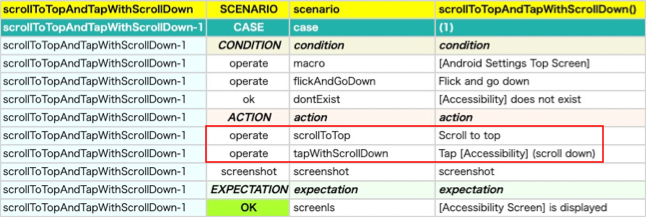
2つの関数を1つにまとめたい場合、TestDriverCommandContextオブジェクトのexecOperateCommand関数を使用して拡張関数を定義することができます。
注意: execOperateCommandを使用することで無負荷実行モード等の機能がサポートされます。
CreatingCommandFunction1.kt
private fun TestDrive.tapWithScrollDownFromTop(
expression: String,
scrollDurationSeconds: Double = testContext.swipeDurationSeconds,
scrollStartMarginRatio: Double = testContext.scrollVerticalStartMarginRatio,
scrollEndMarginRatio: Double = testContext.scrollVerticalEndMarginRatio,
scrollMaxCount: Int = testContext.scrollMaxCount,
holdSeconds: Double = testContext.tapHoldSeconds,
tapMethod: TapMethod = TapMethod.auto
): TestElement {
val testElement = getThisOrRootElement()
val command = "tapWithScrollDownFromTop"
val sel = getSelector(expression = expression)
val message = "Scroll to top and tap $sel with scrolling down"
val context = TestDriverCommandContext(testElement)
context.execOperateCommand(command = command, message = message) {
scrollToTop()
tapWithScrollDown(
expression = expression,
scrollDurationSeconds = scrollDurationSeconds,
scrollStartMarginRatio = scrollStartMarginRatio,
scrollEndMarginRatio = scrollEndMarginRatio,
scrollMaxCount = scrollMaxCount,
holdSeconds = holdSeconds,
tapMethod = tapMethod
)
}
return lastElement
}
@Test
@Order(20)
fun tapWithScrollDownFromTop() {
scenario {
case(1) {
condition {
it.macro("[Android Settings Top Screen]")
.flickAndGoDown()
}.action {
it.tapWithScrollDownFromTop("[Accessibility]")
}.expectation {
it.screenIs("[Accessibility Screen]")
}
}
}
}
Htmlレポート

作成した関数を使用することで2つの関数を1つに統合することができました。